1) go into WorldBuilder and load up your map
2) hit CTRL+F to go into top view, and zoom out until you can see the whole map.
3) go to the edit menu and uncheck waypoints, object maps, until all you see is the bare map and the objects on it. ( If you have the map seeded with Tiberium, you should remove it for the time being)
4) hit the Print Screen key, go into an image editor like PhotoShop or GIMP, go
File - > New and then Edit-> Paste.
5) Crop the image into a square by holding down the shift key and dragging across the image so that only the map is selected. Hit Enter.
6) (with a catch) I had to flip my image vertically in order to sync up with my map. This may not apply to you, but It's just something I'd watch out for.
7) go to image -> Image Size and reduce the image to 128 or 256 square.
 Save the file as a Targa (.tga) file with the map name and the extention "_art.tga
Save the file as a Targa (.tga) file with the map name and the extention "_art.tga
example: if your map is
"my_map. map"
its minimap file would be
" my_map_art.tga"
put it in the same folder as your completed map.
And LO!
A working minimap.
I haven't tested yet...but it does seem to do the job.
2) hit CTRL+F to go into top view, and zoom out until you can see the whole map.
3) go to the edit menu and uncheck waypoints, object maps, until all you see is the bare map and the objects on it. ( If you have the map seeded with Tiberium, you should remove it for the time being)
4) hit the Print Screen key, go into an image editor like PhotoShop or GIMP, go
File - > New and then Edit-> Paste.
5) Crop the image into a square by holding down the shift key and dragging across the image so that only the map is selected. Hit Enter.
6) (with a catch) I had to flip my image vertically in order to sync up with my map. This may not apply to you, but It's just something I'd watch out for.
7) go to image -> Image Size and reduce the image to 128 or 256 square.
example: if your map is
"my_map. map"
its minimap file would be
" my_map_art.tga"
put it in the same folder as your completed map.
And LO!
A working minimap.
I haven't tested yet...but it does seem to do the job.